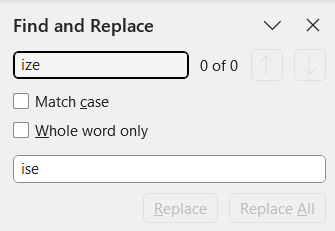Document Magic: Turn Text into Narrated Videos with Copilot
| Site: | Training For Life |
| Course: | Document Magic: Turn Text into Narrated Videos with Copilot |
| Book: | Document Magic: Turn Text into Narrated Videos with Copilot |
| Printed by: | Guest user |
| Date: | Monday, 9 February 2026, 11:14 AM |
Description
In this session, you'll learn how to take a document created in Microsoft Word and using Microsoft Copilot, turn the document first into a PowerPoint Presentation and from there into a video, complete with voice narration. Ideal for training, legal or policy documents, make these documents easier for your team to understand quickly and easily.
Introduction

Most organisations have a collection of important documents that everyone needs to read but getting people to actually read them is harder than it should be.
For many people, watching and listening to a recording is a better way of gleaning the information they need to know.
However, creating a video to teach a topic is time consuming, requires expensive software and who wants to be the one to record the narration?
Or is it easier than that?
With Microsoft 365 Copilot, you can quickly take a Word Document, turn it into a PowerPoint presentation, generate a transcript and then get the transcript voiced by a range of different automated voice actors while editing the presentation into a video using Microsoft's Clipchamp, which you get with Microsoft 365.
Most documents will take less than an hour of your time to convert and you'll get faster at it the more you do it.
This course is specifically tailored to using Microsoft 365 and Microsoft 365 Copilot, but you can do similar things with Google Workspace and Gemini.
Let's learn how.
Some definitions
There are some terms and abbreviations used in this course. They are described here:
AI. Artificial Intelligence
GPT. Generative Pre-Trained.
LLM. Large Language Model.
Model.
Start with your document
To begin, we need a policy document. To keep this simple, I asked Co-pilot for Microsoft Word to generate a silly policy document using the following prompt:

"I need a sample corporate policy that isn't actually serious at all. For example, a Policy on not taking other people's food from the break room fridge."
This same prompt will not generate exactly the same document each time it is used, however it will generate a policy document we can use with just a few tweaks.
Depending on your exact set up, you will probably need to get the language changed to New Zealand English. The regular spell checker will do this, but you can also ask the LLM to do a revision.
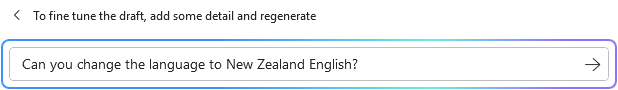
"Can you change the language to New Zealand English?
Even in New Zealand English you may need to do some additional editing. For example, many New Zealanders prefer -ise suffix's instead of -ize such as in words like "prioritise". Both are technically correct, but most UK and NZ English style guides prefer -ise.
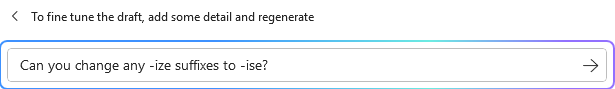
"Can you change any -ize suffixes to -ise?
There are a few additional quirks the LLM will introduce that may need fixing. For example the prompt may include something in square brackets, [Company Name] indicating you should replace this with your own. Another exampe might be enclosing a word in double asterisks, **personal** indicating this is intended to be emphasised in some way: bold, italics, etc.
Always check your results for sanity!
My completed policy is provided on the next page.
Sample policy
Break Room Fridge Etiquette Policy
Because No One Likes a Sandwich Bandit
Purpose
To foster harmony, goodwill, and fair treatment in the sacred territory of the break room fridge, this policy ensures that all employees have access to their personally stored snacks without fear of theft, tampering, or mysterious disappearances.
Scope
This policy applies to all employees, contractors, interns, and anyone who dares to venture near the break room fridge during lunch hours—or snack emergencies.
Definitions
- Personal Food: Items clearly marked with the owner's name or cryptic symbols only they can decode.
- Community Food: Unmarked leftovers, free samples, or that suspiciously communal cake on the counter.
- Fridge Bandit: A nefarious individual who pilfers food that does not belong to them.
Policy Statements
1. Respect and Ownership
The fridge is not a free-for-all zone. If it’s not yours, don’t eat it. If the food is marked with a name, assume it is sacred property guarded by the spirits of its rightful owner.
2. Labelling
Every item stored in the fridge should be labelled with the owner’s name. Anonymous food is considered an open invitation for consumption but is still subject to rigorous sniff testing.
3. Community Food
Community food is fair game unless it is over two weeks old. Items that defy expiry dates are subject to removal by the “Fridge Cleanup Crew” (a.k.a. whoever’s brave enough to empty the fridge).
4. Fridge Cleanup Day
Fridge Cleanup Day occurs every Friday at 4 p.m. All unmarked or expired items will be disposed of with extreme prejudice. Employees are advised to rescue their leftovers before this time.
5. Penalties for Food Theft
Any proven instance of food theft will result in the following:
- First offence: Stern glare from the victim and mandatory apology (with baked goods).
- Second offence: Public shaming during staff meetings.
- Third offence: Temporary banishment from the break room and relocation to the outdoor picnic table, regardless of weather conditions.
Reporting Violations
Anyone who suspects their lunch has been stolen may submit a formal complaint to HR with photographic evidence (a.k.a. a selfie of their disappointed face).
Next Steps
Let’s all pledge to respect one another’s culinary treasures, for a workplace united is a workplace well-fed.
Conclusion
The shared fridge is more than a piece of office equipment—it’s a symbol of trust, respect, and the bonds we build in everyday moments. By adhering to this lighthearted yet important policy, we can ensure that our workplace remains a haven for collaboration, camaraderie, and above all, delicious lunches.
Generate a PowerPoint slide deck
The next step is to create a slide deck with PowerPoint.
Co-pilot can quickly turn a Word Document into a slide deck for you.



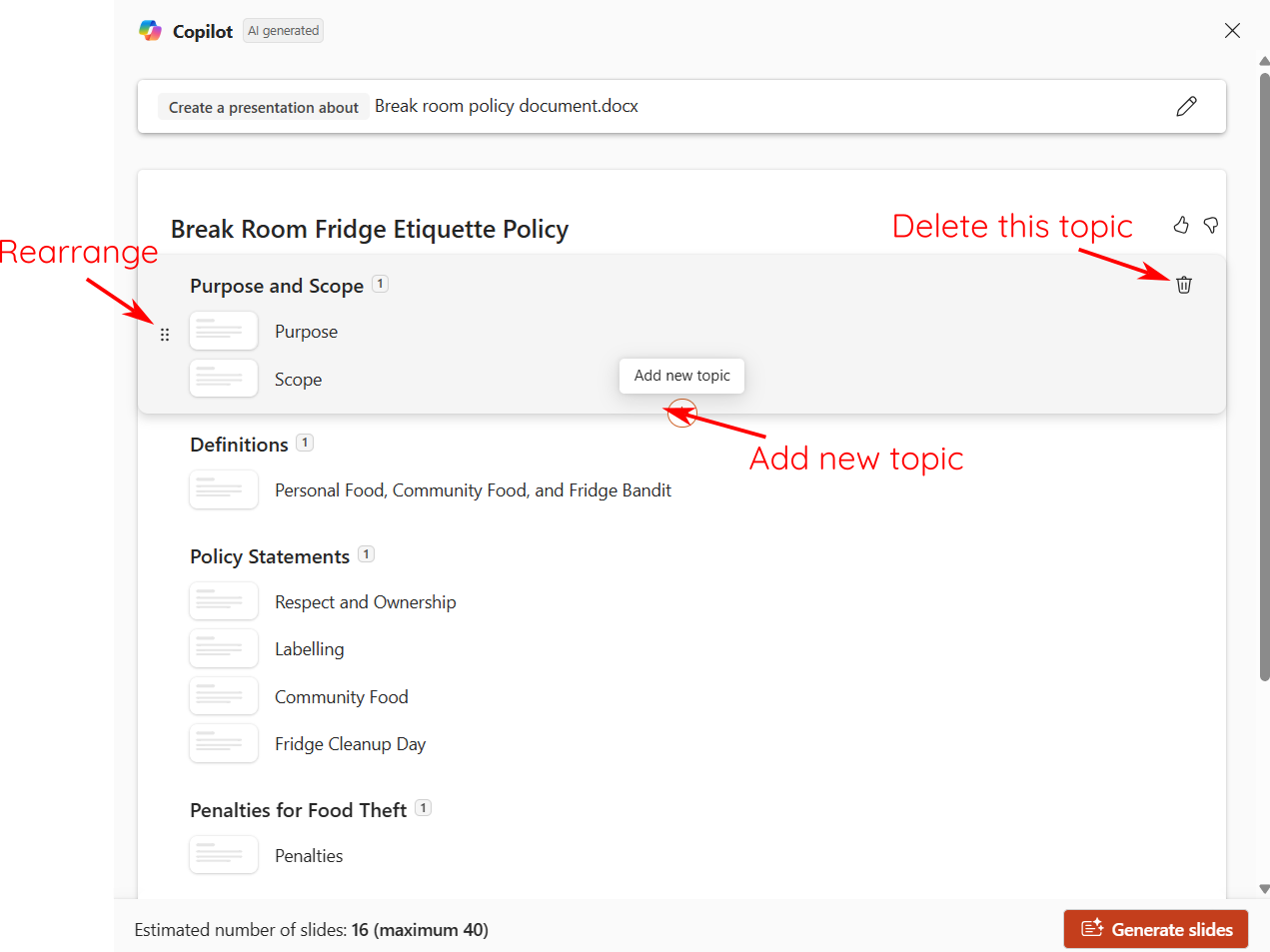

Speaker notes created and also -ize again.

Currently, Co-pilot cannot directly change presentations, so you'll have to use boring old Find and replace for this task.