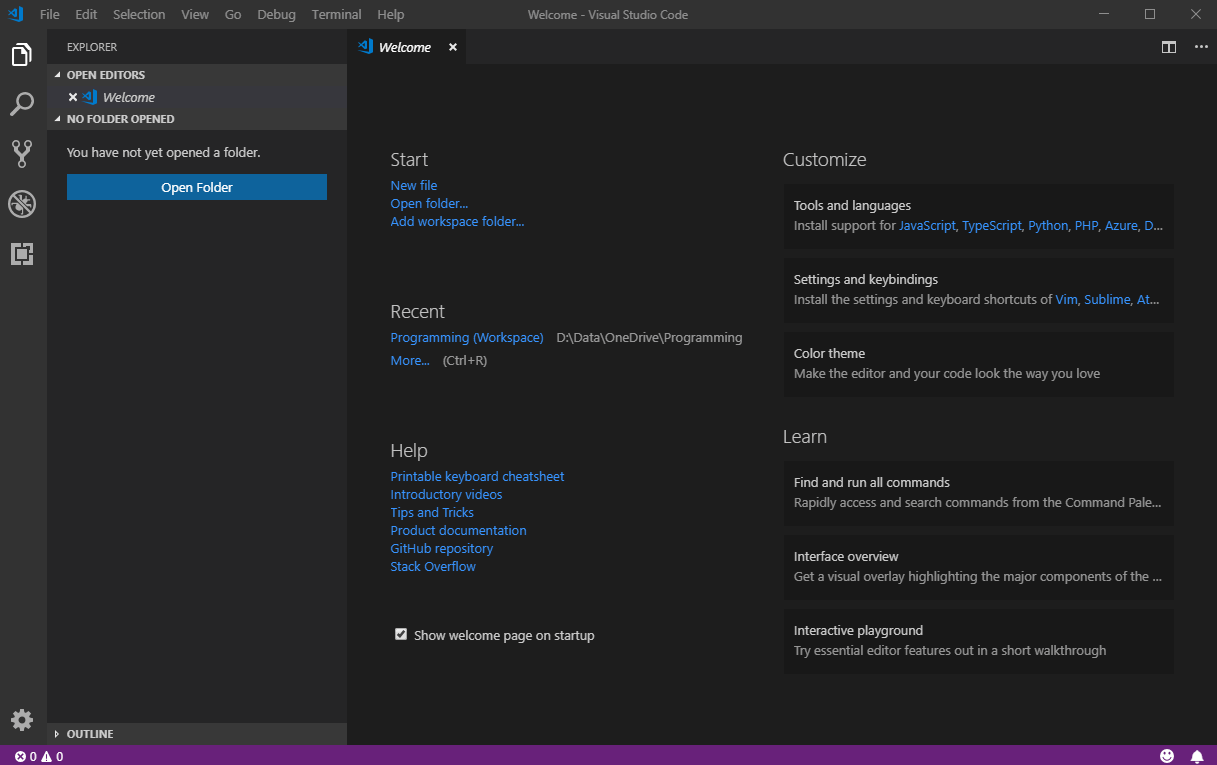Using Visual Studio code
Completion requirements
This book details the basics of using the Visual Studio Code Integrated Development Environment (IDE). You can download it from here: https://code.visualstudio.com/
2. Initial configuration.
When started for the first time, the welcome screen should appear as shown below. You need to:
- Enable JavaScript by clicking the JavaScript link under Tools and languages then reloading VS Code when prompted. You can see the plug-in and any others in the extensions window.
- Add a workspace folder. Make a new one and name it appropriately.
The animation below shows all the steps.