Document Magic: Turn Text into Narrated Videos with Copilot
In this session, you'll learn how to take a document created in Microsoft Word and using Microsoft Copilot, turn the document first into a PowerPoint Presentation and from there into a video, complete with voice narration. Ideal for training, legal or policy documents, make these documents easier for your team to understand quickly and easily.
Start with your document
To begin, we need a policy document. To keep this simple, I asked Co-pilot for Microsoft Word to generate a silly policy document using the following prompt:

"I need a sample corporate policy that isn't actually serious at all. For example, a Policy on not taking other people's food from the break room fridge."
This same prompt will not generate exactly the same document each time it is used, however it will generate a policy document we can use with just a few tweaks.
Depending on your exact set up, you will probably need to get the language changed to New Zealand English. The regular spell checker will do this, but you can also ask the LLM to do a revision.
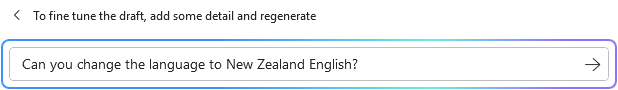
"Can you change the language to New Zealand English?
Even in New Zealand English you may need to do some additional editing. For example, many New Zealanders prefer -ise suffix's instead of -ize such as in words like "prioritise". Both are technically correct, but most UK and NZ English style guides prefer -ise.
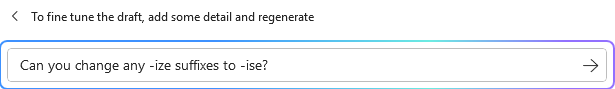
"Can you change any -ize suffixes to -ise?
There are a few additional quirks the LLM will introduce that may need fixing. For example the prompt may include something in square brackets, [Company Name] indicating you should replace this with your own. Another exampe might be enclosing a word in double asterisks, **personal** indicating this is intended to be emphasised in some way: bold, italics, etc.
Always check your results for sanity!
My completed policy is provided on the next page.
