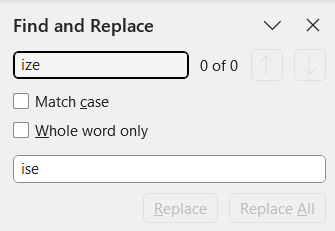Document Magic: Turn Text into Narrated Videos with Copilot
Completion requirements
In this session, you'll learn how to take a document created in Microsoft Word and using Microsoft Copilot, turn the document first into a PowerPoint Presentation and from there into a video, complete with voice narration. Ideal for training, legal or policy documents, make these documents easier for your team to understand quickly and easily.
Generate a PowerPoint slide deck
The next step is to create a slide deck with PowerPoint.
Co-pilot can quickly turn a Word Document into a slide deck for you.



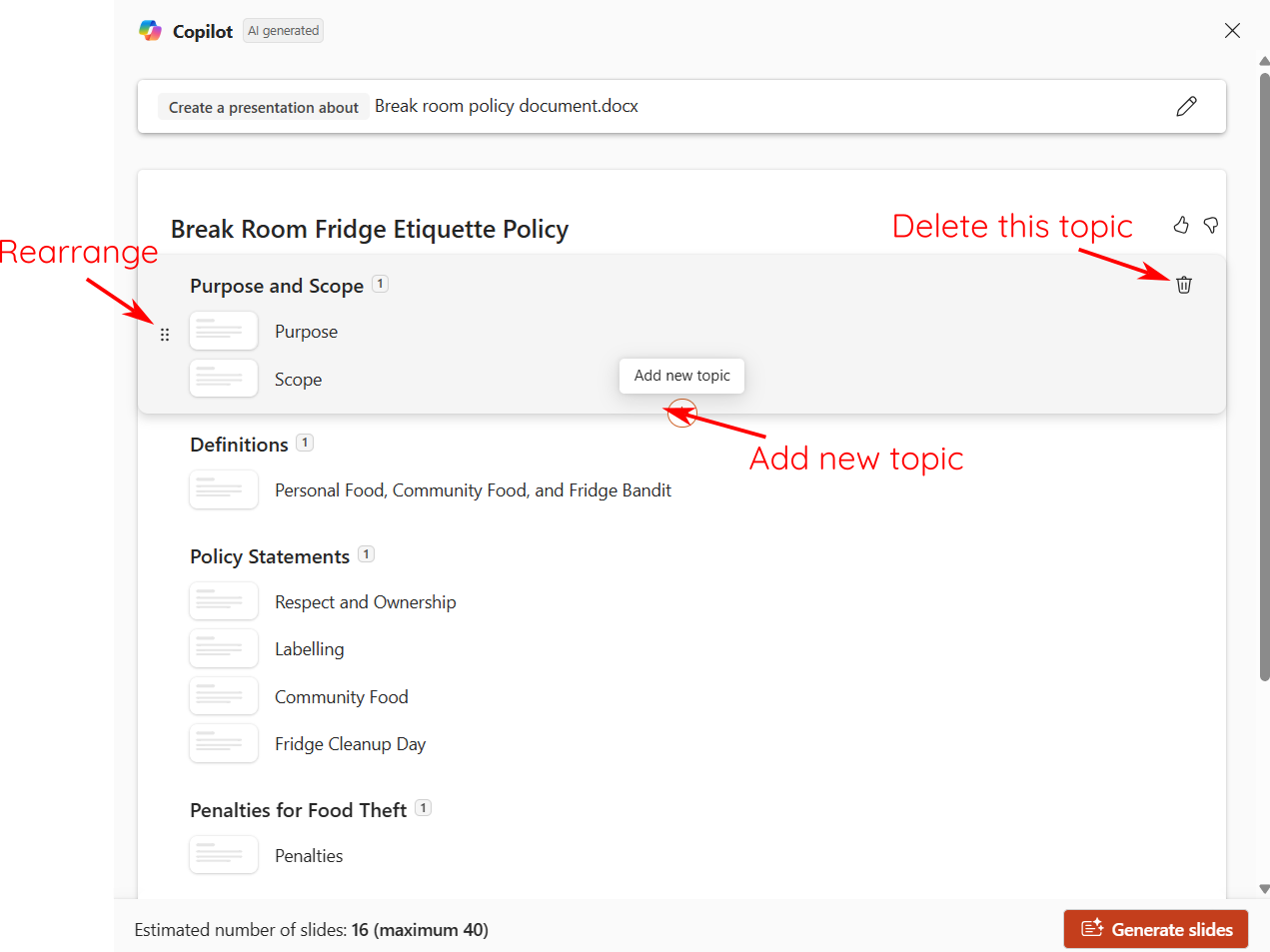

Speaker notes created and also -ize again.

Currently, Co-pilot cannot directly change presentations, so you'll have to use boring old Find and replace for this task.